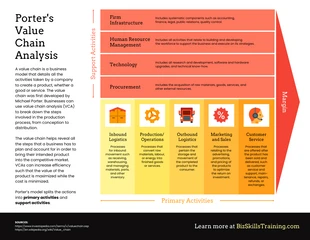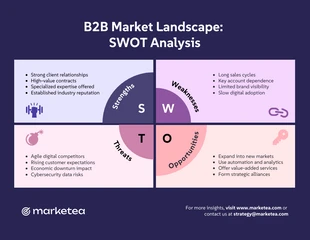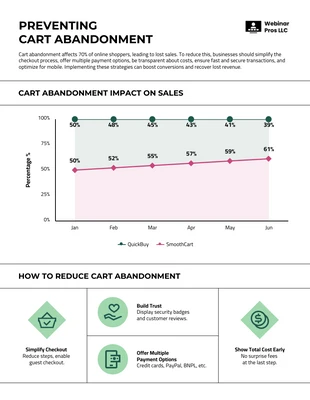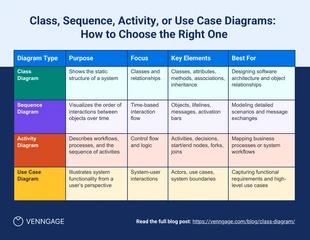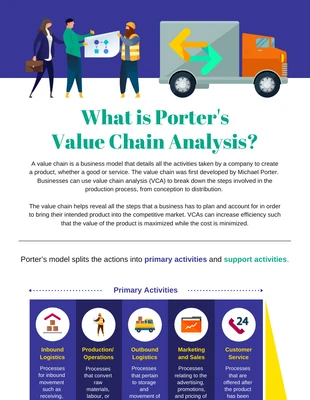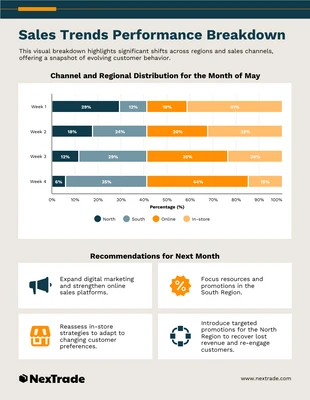Infografik zur Porter'schen Wertschöpfungskettenanalyse
Analysieren Sie die Wertschöpfungskette mit unserer eigenen Porter's Value Chain Analysis Explainer Infografik Vorlage hier in Venngage
100 % anpassbare Vorlagen
Millionen Fotos, Symbole, Diagramme und Grafiken
KI-gestützte Bearbeitungsfunktionen
Mühelos teilen, herunterladen, einbetten und veröffentlichen
Generieren Sie ganz einfach QR-Codes für Ihre Designs
- Designstilmodern
- FarbenLicht, Abb.
- GrößeLetter (11 x 8.5 in)
- DateitypPNG, PDF, PowerPoint
- Planenfree
Eine Infografik zur Porter'schen Wertschöpfungskettenanalyse zeigt Ihnen die Elemente Ihres Unternehmens, die für die Erzielung von Gewinn entscheidend sind. Dazu gehören die Lagerung, die Produktion und der Transport in Ihrem Unternehmen. Sie kann Ihnen sogar dabei helfen, mögliche Bereiche zu identifizieren, in denen Sie Geld einsparen oder Ihre Gewinne steigern können. Die Infografik zur Wertschöpfungskettenanalyse von Porter beleuchtet verschiedene Aspekte Ihres Unternehmens. Sie hilft Ihnen, die Faktoren zu ermitteln, die für die Erzielung von Gewinnen in Ihrem Unternehmen entscheidend sind. Dies ist eine Vorlage, mit der Sie sehen können, wie Sie eine gute Infografik erstellen können. Wenn Sie die Hintergrundinformationen in diesem Artikel als Ausgangspunkt verwenden, werden Sie ein vollständiges und gründliches Verständnis dafür haben, was eine hervorragende Unternehmensinfografik ausmacht. Erstellen Sie eine Infografik zur Porter'schen Wertschöpfungskettenanalyse mit der Infografik-Vorlage Porter's Value Chain Analysis Explainer von Venngage. Um diese Infografik zur Analyse der Wertschöpfungskette anzupassen, müssen Sie kein Designer sein, keine Designerfahrung haben und keine Designsoftware verwenden. Klicken Sie auf "Erstellen", um mit dieser Infografik-Vorlage "Porters Wertschöpfungsketten-Analyse" zu beginnen. Im Editor können Sie alles, was Sie sehen,