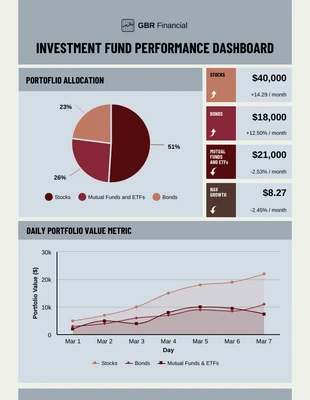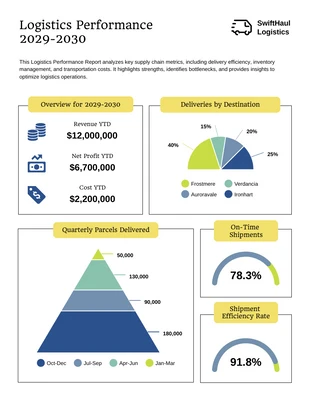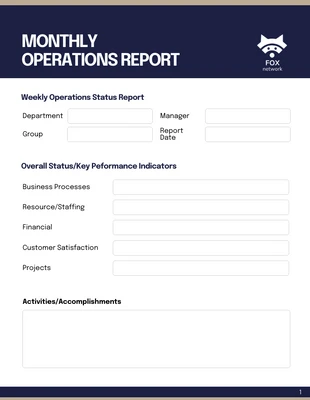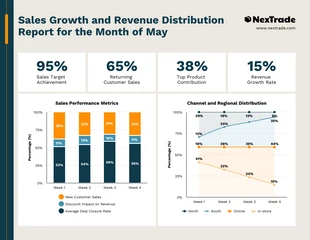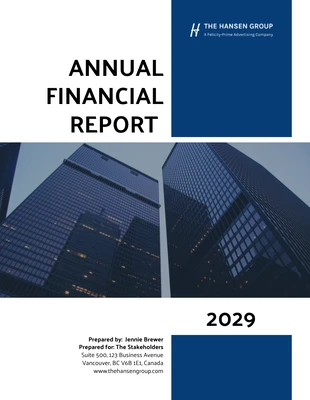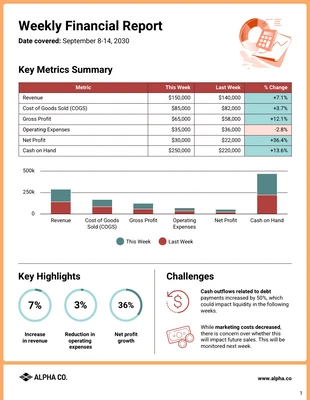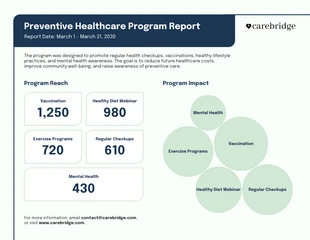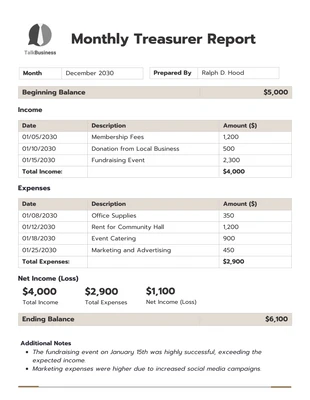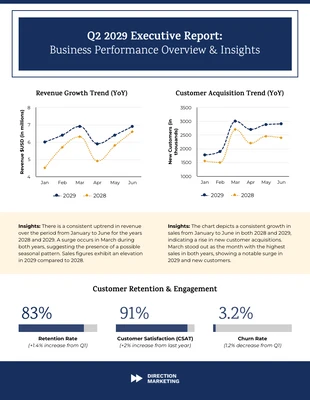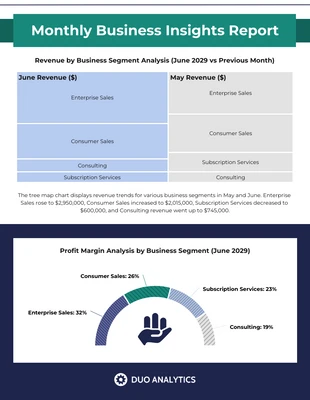Monatlicher Bericht zu den Unternehmensmetriken
Führen Sie Berechnungen mit Daten durch und zeigen Sie Listenwerte für analytische Berechnungen mit unserer Berichtsvorlage für Metriken
100 % anpassbare Vorlagen
Millionen Fotos, Symbole, Diagramme und Grafiken
KI-gestützte Bearbeitungsfunktionen
Mühelos teilen, herunterladen, einbetten und veröffentlichen
Generieren Sie ganz einfach QR-Codes für Ihre Designs
- Designstilmodern
- FarbenLicht
- GrößeLetter (8.5 x 11 in)
- DateitypPNG, PDF, PowerPoint
- Planenbusiness
Mit der Venngage-Vorlage für Metrikberichte können Sie auf einfache Weise benutzerdefinierte Berichte mit Venngage erstellen, die automatisch mit Ihren neuesten Daten aktualisiert werden und Ihnen die nötigen Einblicke geben, um die bestmöglichen Geschäftsentscheidungen zu treffen. Venngage Metrics Report Template ist ein unverzichtbares Werkzeug für jeden Venngage-Nutzer. Mit der Metrik-Berichtsvorlage können Sie Daten von mehreren Venngage-Konten an einem Ort zusammenfassen und einfach abrufen und anzeigen. Mit der Venngage-Vorlage für Metrikberichte können Sie aussagekräftigere Visualisierungen erstellen, die es Ihnen erleichtern, die Geschichte hinter Ihren Daten zu erzählen. Mit der Metrik-Berichtsvorlage können Sie benutzerdefinierte Berichte erstellen, die automatisch mit Ihren neuesten Daten aktualisiert werden. Die Venngage-Vorlage für Metrikberichte kann über das Dashboard von Venngage aufgerufen werden und ist unglaublich einfach zu bedienen, da sie bereits über alle Informationen von Venngage verfügt. Unsere Vorlagenpakete für Kennzahlenberichte wurden entwickelt, um Ihre Bewertungs- oder Unternehmensanalyseberichte schnell zu erstellen. Sie können sie in wenigen Minuten mit unseren vorgefertigten Vorlagen erstellen und dann Daten über den visuellen Editor der App hinzufügen (kein HTML erforderlich!). Kein Design-Hintergrund erforderlich. Klicken Sie auf "Erstellen", um Ihre eigene Venngage-Berichtsvorlage zu erstellen. Sie können